How to Deploy a Bridge UI for Your Hyperlane Warp Route
After you've successfully deployed a Warp Route, you may want to deploy a frontend UI to facilitate interchain token transfers. There are two popular options:
Fork & Customize the UI
The Hyperlane Warp UI template is a prebuilt Next.JS application you can customize and deploy on your own.
Follow the configuration instructions for details on how to configure the Warp UI Web application and run it locally.
Follow the customization instructions for details on how to configure the UI's tokens and change the default branding assets/theme.
Registry
By default, the app will use the canonical Hyperlane registry published on NPM. To use use a different registry, you can set a URL using the NEXT_PUBLIC_REGISTRY_URL environment variable.
Warp Route Config Example
Here's an example config for a Warp Route that connects USDC on Sepolia to Alfajores. You can use Typescript or YAML for your route configs.
{
tokens: [
{
// The ChainName of the token
chainName: 'sepolia',
// See https://github.com/hyperlane-xyz/hyperlane-monorepo/blob/main/typescript/sdk/src/token/TokenStandard.ts
standard: TokenStandard.EvmHypCollateral,
// The token metadata (decimals, symbol, name)
decimals: 6,
symbol: 'USDC',
name: 'USD Coin',
// The router address
addressOrDenom: 'YOUR_ROUTER_ADDRESS_1',
// The address of the underlying collateral token
collateralAddress: '0x1c7D4B196Cb0C7B01d743Fbc6116a902379C7238',
// A path to a token logo image
logoURI: '/logos/usdc.png',
// The list of tokens this one is connected to
connections: [ { token: 'ethereum|alfajores|YOUR_ROUTER_ADDRESS_2' } ]
},
{
chainName: 'alfajores',
standard: TokenStandard.EvmHypSynthetic,
decimals: 6,
symbol: 'USDC',
name: 'USD Coin',
addressOrDenom: 'YOUR_ROUTER_ADDRESS_2',
logoURI: '/logos/usdc.png',
connections: [ { token: 'ethereum|alfajores|YOUR_YOUR_ROUTER_ADDRESS_2' } ]
}
]
}
Chain Config Example
Chain metadata can also be configured as needed. These are the same configs as the those used with the CLI for any of its deploy or send command (for example, those from the deploy guide).
{
anvil1: {
chainId: 31337,
name: 'anvil1',
displayName: 'Anvil 1 Local',
nativeToken: { name: 'Ether', symbol: 'ETH', decimals: 18 },
publicRpcUrls: [{ http: 'http://127.0.0.1:8545' }],
blocks: {
confirmations: 1,
reorgPeriod: 0,
estimateBlockTime: 10,
},
logoURI: '/logo.svg'
}
}
Deploy the UI
Since the UI is a Next.js app, you can use your favorite hosting service to host it. We recommend Vercel, which works well with Next. AWS Amplify is another popular option.
- Sign up for Vercel
- Create a new project
- Connect it to your Git repo
- Hit Deploy!
And that's it! Now you and your users can use the UI to send tokens from the collateral chain to remote chains, from one remote chain to another, and from any remote chain back to the collateral chain.
Return gas
A common problem with token bridges like Warp Routes is that a user may transfer a token like USDC to a new chain, but only afterwards realize that they do not have the native gas token to move those tokens anywhere including back.
Besides warning users in the UI about ensuring they have gas, you can also faucet them some native gas tokens to improve their initial experience. To achieve this faucet, you can modify the Warp Route contracts to hold some balance of the native token and share that with recipients. In addition, you could build an off-chain service which just observes for ReceivedTransferRemote events and transfers the native gas token to the recipient.
For developers looking to further customize the Warp UI for their own projects or build their own interchain applications, we encourage you to explore the Typescript SDK.
The SDK contains a growing set of a utilities and abstractions for interacting with Hyperlane across different protocols (EVM, Cosmos, Solana).
Superbridge
Superbridge is a custom bridge provider, they manage bridge frontends for hundreds of rollups, various tokens and different ecosystems.
Getting a managed Superbridge for your warp route is a hassle free approach to operating your bridge. A few of their most popular Hyperlane powered bridges are Renzo's ezETH bridge and Elixir's deUSD bridge. With a managed bridge instance, Superbridge will handle hosting, theming, upgrades & user support requests for your warp route.
They've also built a handy feature that allows for self-service testing of recently deployed warp routes.
Testing your warp route
- Navigate to the Superbridge Hyperlane Playground
- Click the settings cog and then click Customize
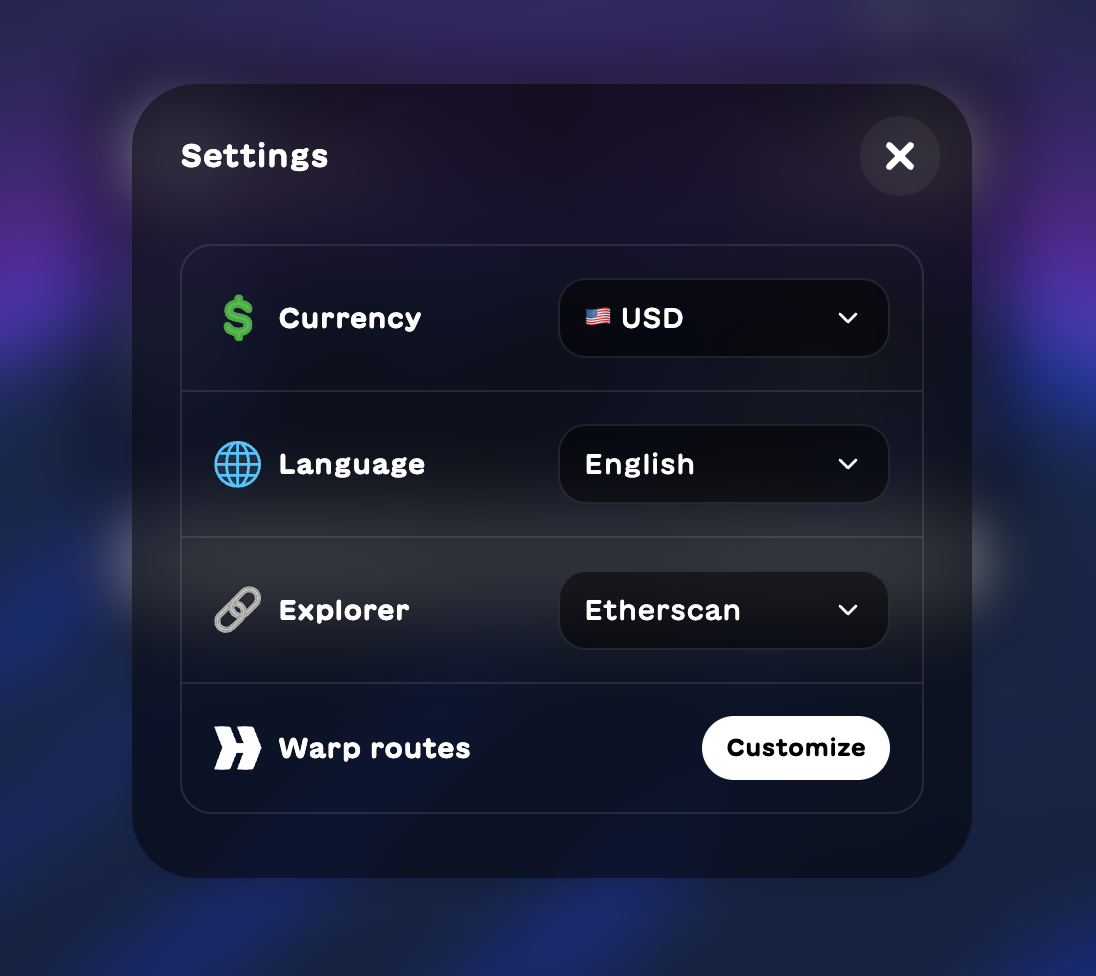
- Paste in the YAML file you generated when deploying your warp routes
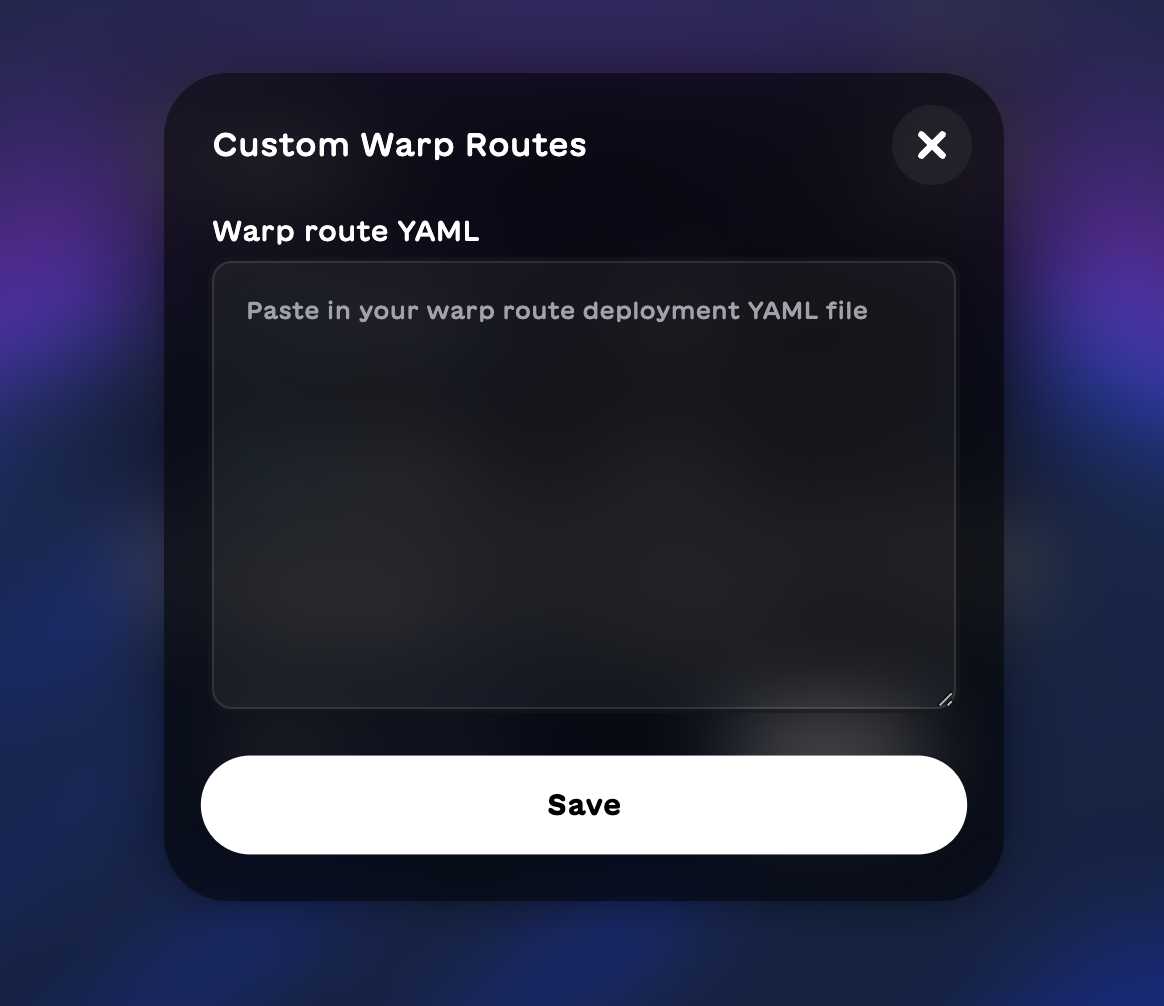
- The specified tokens and networks will now be available for bridging.
If any tokens or networks are missing after you've pasted in the YAML file, it's possible Superbridge doesn't support Hyperlane on this network just yet. Reach out to Superbridge to see what the timeline is for adding support.
Widget
In addition to the hosted UI, Superbridge offers a bridging widget, so you can embed your bridge in your own site. Checkout their Widget Demos site for an overview of all the configuration options available.
Production
To bring your warp route to production with Superbridge, reach out to the Superbridge team. They can typically get a frontend up and running in about a day.